Get the best AI-generated images using text-to-image AI.

AI image generators have been making waves for the past couple of years. Whether you’re scrolling through social media, watching the news, or reading a magazine, it’s hard to miss these AI-generated images. They’re everywhere, often blending in so seamlessly you might not even notice. If you’re eager to join the trend or enhance your business workflows with AI-powered features, the apps on this list will help you get started.
How do AI image generators work?
These AI image generators work by taking a text prompt and transforming it— as accurately as possible—into a corresponding image. This creates some exciting possibilities, allowing your prompt to range from something like “an impressionist oil painting of a Canadian man riding a moose through a forest of maple trees” to “a Vermeer-style painting of a fluffy Irish wolfhound sipping a pint in a cozy pub” or even “a photograph of a donkey on the moon.”
The best AI image generators at a glance
| Best for | Access options | Price | Parent company | |
|---|---|---|---|---|
| Midjourney | Artistic results | Web app; Discord | From $10/month for ~200 images/month and commercial usage rights | Midjourney |
| DALLE·3 | Integrating AI images in your existing workflows | ChatGPT Plus or Enterprise; Microsoft Copilot; API | 2 free images/day with a free ChatGPT plan; included with ChatGPT Plus at $20/month | OpenAI |
| Ideogram | Accurate text | Web app | Limited free plan; from $8/month for full-resolution download and 400 monthly priority credits | Ideogram AI |
| Stable Diffusion | Customization and control | NightCafe, Tensor.Art, Civitai, and lots of other apps; API; downloading it to a local server | Depends on the platform | Stability AI |
| FLUX.1 | Stable Diffusion alternative | NightCafe, Tensor.Art, Civitai, and lots of other apps; API; downloading it to a local server | Depends on the platform | Black Forest Labs |
| Adobe Firefly | Using AI-generated images in photos | firefly.adobe.com, Photoshop, Express, and other Adobe tools | Limited free credits; from $9.99 for 2,000 credits/month | Adobe |
| Recraft | Graphic design | Web app | Free for 50 credits/day; from $12/month for full features | Recraft |
The best AI image generator for artistic results
Midjourney

Midjourney pros:
- Consistently produces some of the best looking AI-generated images
- The community is a great way to get inspiration
Midjourney cons:
- Images you generate are public by default
- Free trials are currently suspended
Midjourney has long produced my favorite results of all of the image generators on this list. Other apps have finally caught up with its quality, but it still produces some of the most coherent, visually appealing, and interesting results with great textures and colors. It’s telling that it was the first AI image generator to win an art competition.
Best of all, Midjourney now has an actual web app. You no longer have to access it through Discord—though you can if you want. A handful of its most advanced features—like blending multiple images—haven’t made the jump to the web app yet, but you can still use its great editor and have a lot of control over how things look.
The best AI image generator for integrating AI images into your workflow
DALL·E 3
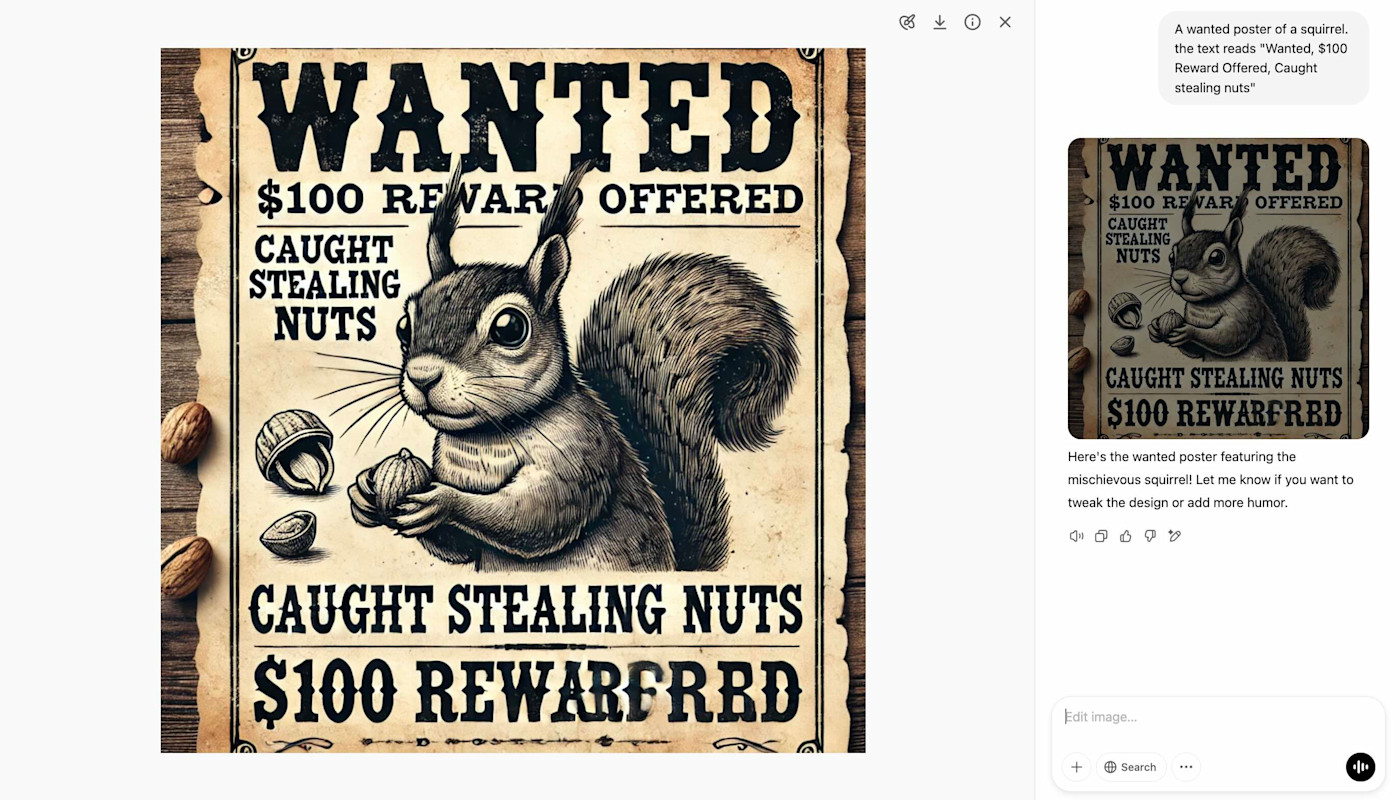
DALL·E 3 pros:
- Incredibly easy to use
- Included with ChatGPT Plus, so you get a lot of AI for your money
- Integrates with Zapier
DALL·E 3 cons:
- Controls can be hit and miss
- $20/month is pricey if you don’t want the rest of ChatGPT with it
While OpenAI’s DALL·E model kickstarted the text-to-image boom, it’s taken a backseat to the company’s language models. But if you pay $20/month for ChatGPT Plus or a service like NightCafe that makes it available through its API, it’s well worth checking out. It’s ridiculously easy to use: tell ChatGPT what you want to see, and it’ll formulate a more detailed prompt for you and create the image. If you have ChatGPT Plus, you can use it as much as you want.
DALL·E 3 has two ways to edit your images: you can ask ChatGPT to make changes, and it will rerun the prompts with your additions; or you can use a select tool to limit the updates to specific parts of the image. Sometimes this feels like magic, where ChatGPT will do exactly what you request. Other times, it’s like working with an overeager intern who’s a touch too happy to do their own thing. If you want more control, you’ll need one of the other apps on this list.
Best AI image generator for accurate text
Ideogram

Ideogram pros:
- Great looking AI-generated images—and among the most accurate text of any app
- There’s a free plan
Ideogram cons:
- Images you generate are public by default
Although they’re getting better, most AI image generators still struggle to generate text correctly—the diffusion process just doesn’t lend itself to precisely rendering letters. Ideogram, though, has cracked it. Its latest 2.0 algorithm is able to accurately and reliably include text along with any generated image.
What makes this more impressive is Ideogram is also one of the best image generators overall. It has an intuitive web app and some nice features like an image editor and the ability to use any image as the basis for a new one. There’s a new Batch Generator that allows you to upload a spreadsheet with a list of prompts, and it’s beta testing a canvas feature that allows for more complex designs. In my testing, it was up there with Midjourney in terms of quality.
Ideogram even has a free plan. With it, you’re limited to 10 credits a week, you have to wait a few minutes for a generation to start, and you only get Ideogram’s basic features, but it’s still a great way to get a feel for one of the best AI image generators available.
Ideogram pricing: Limited free plan; from $8/month for full-resolution download and 400 monthly priority credits.
Best AI image generator for customization and control
Stable Diffusion

Stable Diffusion pros:
- Widely available across AI art generator platforms
- Affordable, customizable, and super powerful with generally great results
Stable Diffusion cons:
- The company behind it is maybe collapsing
- There’s no one easy option for using it
Unlike Midjourney and Ideogram, Stable Diffusion has an open license. This means anyone with the requisite technical skills can download some versions of it and run them locally on their own computer. It also means that you can train and fine-tune the model for specific purposes. For the past couple of years, almost all the services that use AI to generate artistic portraits, historical portraits, architectural renders, and everything else use Stable Diffusion this way.
Best Stable Diffusion alternative
FLUX.1

FLUX.1 pros:
- From the team behind Stable Diffusion—but without the drama
- Powerful and open
FLUX.1 cons:
- New and not as widely available as Stable Diffusion
As Stability.ai started collapsing, a significant portion of the team left the company to found Black Forest Labs. Now, they’ve released their first series of text-to-image models: FLUX.1.
In my testing, FLUX.1 is better than any version of Stable Diffusion that’s widely available. It’s also increasing in popularity and being embraced by the AI art community.
Right now, if you’re looking to get into open AI image generation rather than just using one of the simpler text-to-image tools, I’d suggest experimenting with FLUX.1 over Stable Diffusion. FLUX.1 Schnell is released under an open Apache 2.0 license, while the larger FLUX.1 is open for non-commercial use.
Like Stable Diffusion, the simplest way to use FLUX.1 is through online AI art generators like NightCafe, Tensor.Art, and Civitai. Sign up for a free account, give it a go, and compare it side by side with some of the other models. But again, be warned that the content on these sites may not be entirely SFW.
FLUX.1 pricing: Depends on the platform, but many offer free credits so you can try them out.
Best AI image generator for integrating AI-generated images into photos
Adobe Firefly
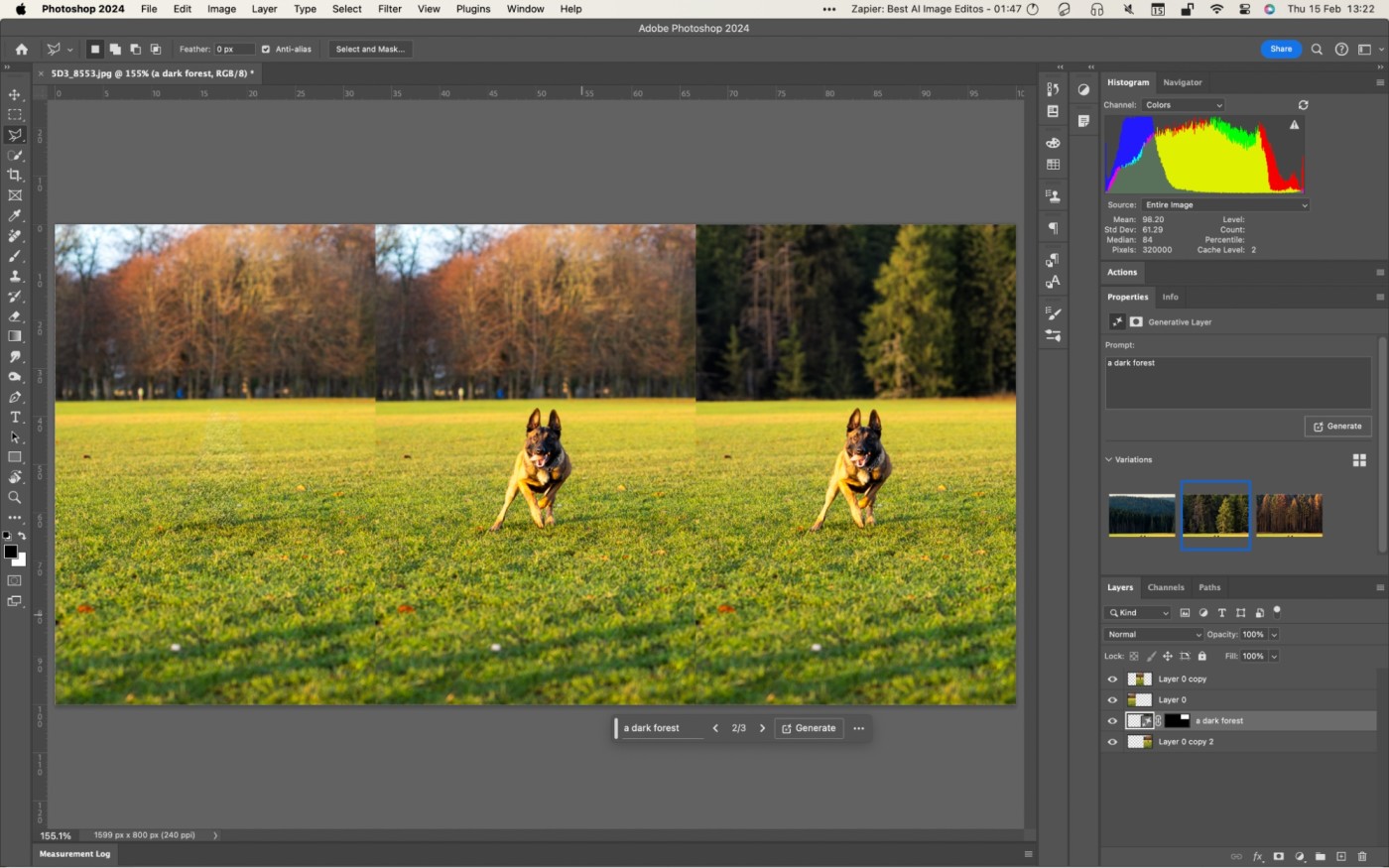
Adobe Firefly pros:
- Integrates well with Adobe’s apps, especially Photoshop
- Powerful when it’s matching an image
Adobe Firefly cons:
- Not the best as a pure text-to-image model
Adobe has been building AI tools into its apps for more than 15 years, so it should be no surprise that it has one of the most powerful text-to-image generators—at least in terms of how it integrates with other tools. You can try its AI model, Firefly, out on the web for free or through Adobe Express, but it’s at its best in the latest version of Photoshop.
Firefly has a few tricks up its sleeve. In addition to being capable of generating new images from a detailed text description, it can create text effects from a written prompt (think, the word “TOAST” written with letters that look like they’re made from toast), recolor vector artwork, or add AI-generated elements to your images. You can test all these out through the web app, but it’s that last feature where Firefly stands out.
Taken purely as a text-to-image generator, Firefly’s results can be pretty hit and miss. It can match the best image generators like Midjourney for some prompts, but for others, I question what it was aiming to do. On the other hand, its integration with Photoshop, the industry standard image editor, is next level.
The two best features are Generative Fill and Generative Expand. With Generative Fill, you use Photoshop’s regular tools to select an area of your image, and then, just by clicking a button and typing a prompt, you can replace it with something else. With Generative Expand, you can add to the outside of your image. Crucially, both tools understand the context of your image. In the screenshot above, you can see that Photoshop has matched the depth-of-field blur for the forest I added using Generative Fill. It looks cohesive.
The best AI image generator for graphic design
Recraft

Recraft pros:
- One of the most powerful and usable AI image generators
- Graphic design features are second to none
Recraft cons:
- More complicated to use than some of the other apps
Recraft is probably the most impressive app on this list. Its model is excellent and able to generate whatever you want, from photorealistic images to interesting logo designs. But it’s the tools that Recraft has built around its model that really make it stand out.
Here’s one example. Recraft allows you to create image sets that all fit the same style and color panel from a single set of prompts. You have all the style, color, and controls you need to dial things in, and it does an exceptional job right off the bat. Once you’re happy with your images, you can export them as JPGs (fine), PNGs (better), or SVGs (amazing). Instead of being limited to small individual images, right from Recraft, you can create matching scalable design elements.
On top of that, you can use Recraft to create product mockups that combine multiple AI elements, in-paint and out-paint to add elements and combine images, adjust images and AI-generated work, remove backgrounds, and so much more. It’s got collaboration tools, a great workspace, and you can export your work to other apps like Photoshop or Illustrator. It’s a real continuation of what Adobe has done integrating Firefly into Photoshop.
Other AI image generators worth trying out
Over the past year, the overall standard of image generators has really improved. There are now a dozen different models that are almost equivalent in quality. I feel the seven above are the best choices for most people, but there are a handful of other apps that warrant mentioning:



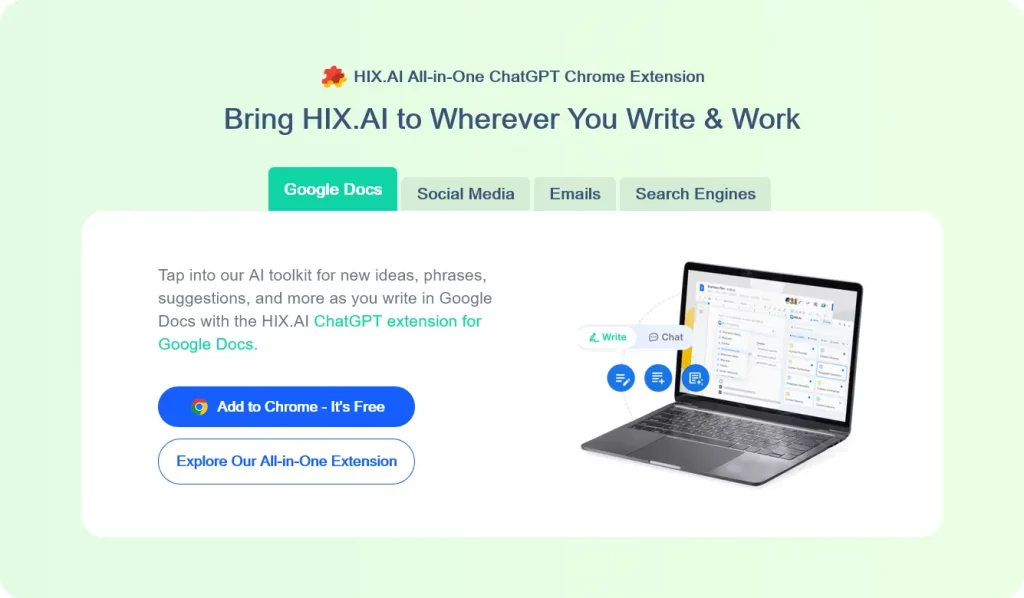
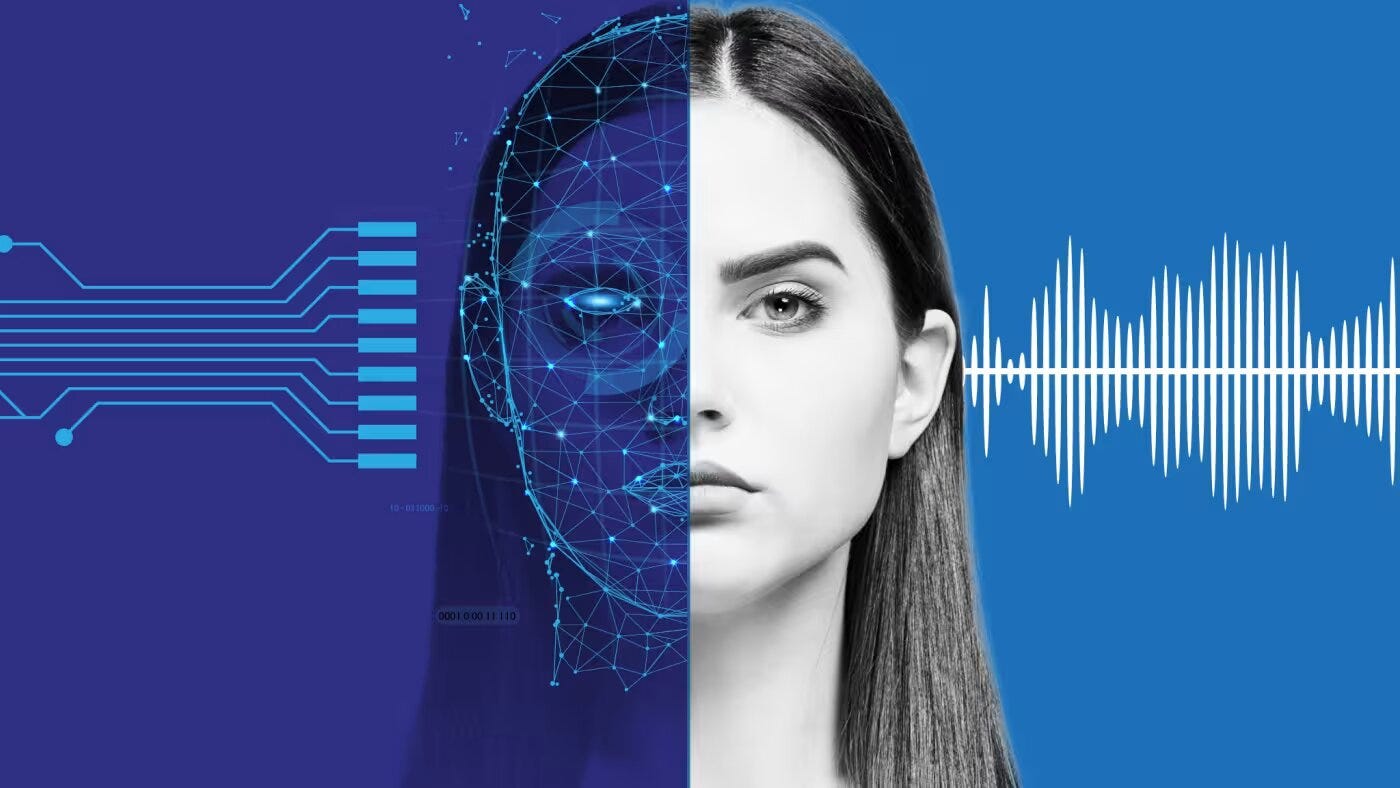



Leave a Comment